Many people are worried about storing their photos “in the cloud”. Often it’s because they either don’t understand how cloud storage works, or their not sure what to look for when it comes to protecting their photos. Here’s a lesson in using cloud storage so you can back up your photos and feel confident they’re safe.
Cloud storage is simply saving your files on someone else’s computer system. We usually access their computer system through their website and can upload and download our files through our internet browser. Each cloud storage site saves your files according to that company’s terms and conditions. Some may strip the metadata from your photos, some may compress your photos so you can only retrieve a smaller resolution image, and some will keep your photos at full resolution, with all the metadata attached. It’s important to do a little research before committing to your cloud storage provider.
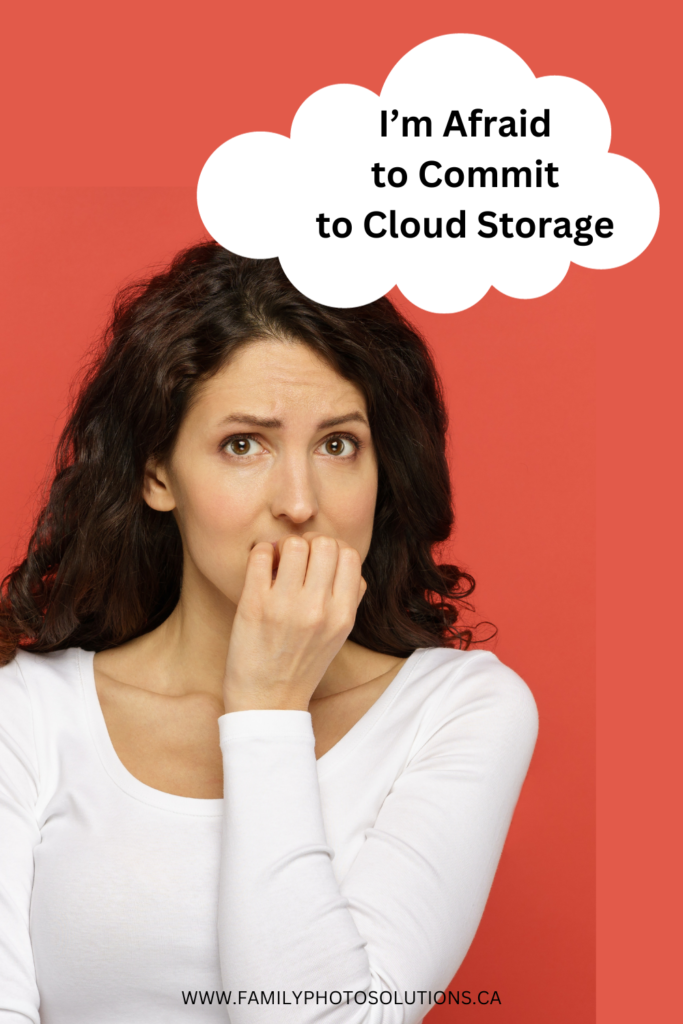
There are many benefits to using cloud storage:
- Accounts are easy to set up and most companies make it easy for you to upload your photos.
- By storing your photos on someone else’s computer system, you are keeping a copy of your photos in a separate physical location. Keeping a copy on your computer and a copy in cloud storage means your photos will be safer.
- Many cloud storage sites have an app you can download to your phone so you can access ALL your photos on your phone.
- Many cloud storage sites make it easy to share your photos with family and friends.
- Cloud storage sites are very aware of privacy concerns. They will address these issues in their terms and conditions. My favourite sites, noted below, are very private and allow you to share only the items you want to share.
There are a few things to be aware of when using cloud storage:
- Make sure your photos are stored in full resolution with all the metadata attached.
- Some companies make it difficult to get your photos out of their site. If the site allows, try uploading a photo and downloading it back to your computer. Check that it returns to you exactly the same as you sent it – it should return with the same size, have the same dimensions, have the same date in the “Date Taken” field and all tags and descriptions should be the same. Look for any restrictions they have on downloading your photos.
- You will need the internet to access your photos.
- Videos will probably be treated differently than photos – check for size limitations and extra charges.
- You are subject to any decisions the company makes – they may change the way they store your items, change their pricing or even close their site.
- Accidents can happen. We’ve all heard the stories of the programming error that wiped out all the files saved on a company’s server.
There is a wide range of prices for cloud storage. Amazon Prime members get free, unlimited photo storage in Amazon Photos. The family archive sites like Forever are initially more expensive than the other storage sites, but you only pay once. Think about how you will use your cloud storage site and take advantage of any trial offers so you can see how your photos and videos are stored and presented to you.
Cloud storage is an excellent option to store a copy of your photos. It just shouldn’t be your only option – keep a copy of your photos in another location too, just in case.
My favourite cloud storage sites for photos are Dropbox, Amazon Photos, Forever, OneDrive, and Google Photos. These all keep your photos in full resolution and with all the metadata attached. They all provide a different storage experience so it’s worth looking at them to see what will work best for you.
Often the best way to begin using cloud storage is to select the one you already pay for and just dive in. If you’re an Amazon Prime member, then take advantage of their free photo storage in Amazon Photos. If you use Microsoft 365 you probably already have 1 TB of free storage in OneDrive. Select a site, upload some photos and get a feel for the way they organize and present your photo collection. Once you begin using them, you’ll wonder why it took you so long to start!
