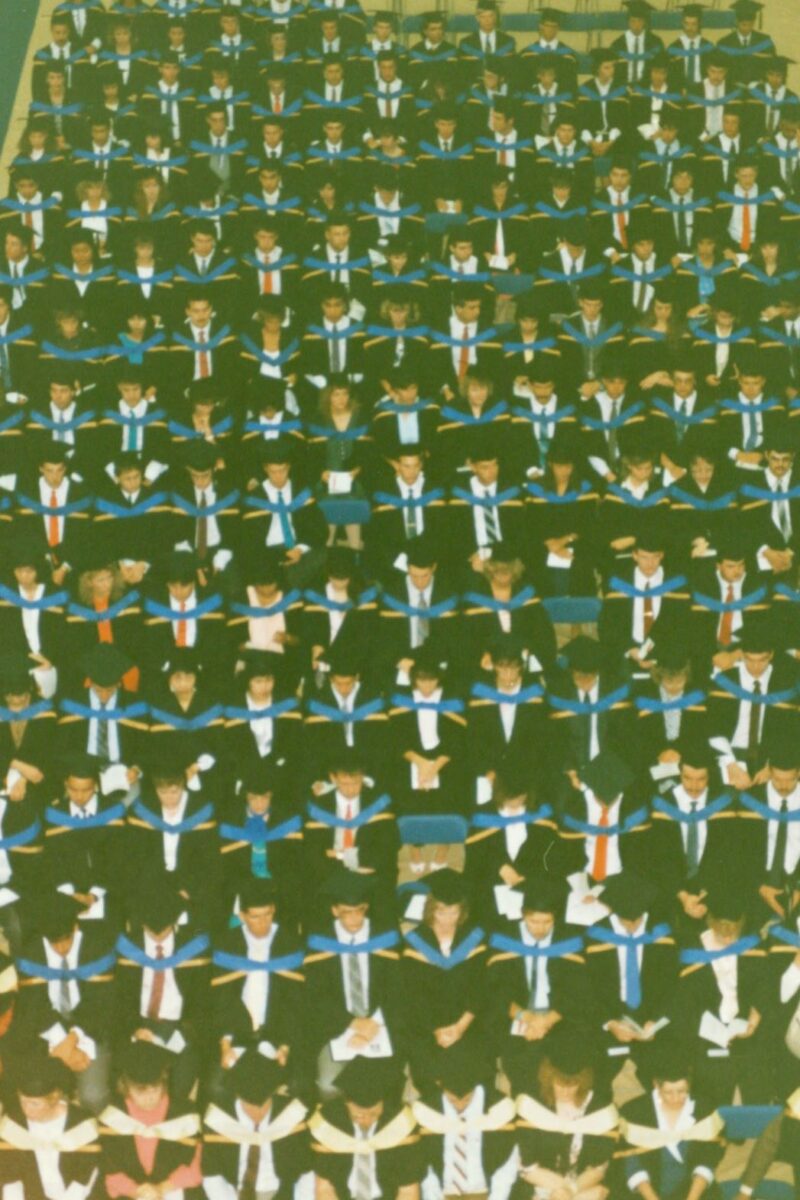While our clocks are springing forward lets look ahead to spring and summer (they just can’t come fast enough this year!)
March Tip – Change your clocks, check your backup systems
Changing our clocks is a good reminder to check that your photo collection back up system is working as you expect it to. If your backup photos are on an external hard drive (EHD), plug it in and make sure you can see your photos. Many EHDs allow you to run diagnostic checks on them to make sure they’re working properly. An EHD has a lifespan of about 5 years. If yours is older than 5 years its time to replace it. If your backup photos are online log into the website and make sure you can see your photos. If you have an automatic upload set up, make sure your most recent photos uploaded correctly.
Prepare for Summer Events
Will you have a graduation to celebrate this spring? Are you making plans to attend a family gathering or travelling with family this summer? Perhaps you will be celebrating milestone birthdays or anniversaries. Spend some time now planning for these events so you can make them special without being too stressed out to enjoy them!
A slideshow is a great way to help someone celebrate their milestones! Start gathering your photos now – sometimes it can take a while to find them, scan them and decide how to present them! You may need to contact family and friends to get the pictures you need. If you want to make the slideshow yourself check out some of the software available to you. Many have free trial periods so you can see how easy (or not) they are to work with.
Make a photo plan for your event. Just like for a wedding, think about the photos you want to capture – parents with the graduate, each family at the family gathering, Grandma with all the grandchildren around her. Which are the photos that will tell the story of this event? Which will capture the special moments and emotion of this event?
Do you want to present a special gift at the event? Start getting it ready now, especially if it’s an old photo that may need some restoration work or a photobook you want to create. Will you need special invitations or thank yous? Plan what you will do for these and give yourself lots of time to create them. A thank you with a picture from the event can be made ahead of time, simply get the picture you want at the event, add it to your project and you’re ready to distribute them.
Think about how you want to share the story of this event afterwards. Will you create a photobook? A website where everyone can share their photos? Will you make something special as a gift for Christmas? Thinking about how you want to share the story afterwards will help you plan how you want to celebrate and will certainly make your photo plan easier. You can also start many of these projects ahead of time so you can share them quickly after the event.
A little advance planning now for our summer events will make them more special – and less stressful – so you can enjoy making lots of happy memories!
10 Steps for Making a Great Graduation Slideshow
Its best to start creating your slideshow early if you will be celebrating a graduation this year. And whether its University, High School, Middle School or Kindergarten, a slideshow takes a fair amount of work to put together. Here are some steps to help you create a moving and memorable tribute:
1. Start by making a plan. Where will you be playing the slideshow and who will the audience be? How broad will the focus of the slide show be? Will you be focusing on only the high school years or would you like to include pictures of the graduate throughout their lifetime? Making a plan will help you determine how long to make your slideshow, which types of pictures to choose and how long it will take you to create the slideshow.
2. Select your pictures. Look for images that highlight many of your graduate’s achievements and interests. Look for photos that include family and friends.
3. Decide how long to make your slideshow. 8-10 minutes is a good length and will allow you to include about 75 pictures.
4. Balance out the pictures in your slideshow. Perhaps you want an equal mix of pictures with friends, pictures with family and the graduate on their own. If the slideshow will cover their lifetime determine how many baby pictures, childhood pictures and adolescent pictures to include.
5. Select the best pictures according to the length of your video and the balance of photos you wish to include. If you have family pictures in your slideshow make sure everyone in the family is included. If you have pictures of friends make sure all the friends are accounted for. Everyone viewing the slideshow will be looking for pictures of themselves. Scan any print photos you wish to include. Some photos may need re-touching – now is the time to get them all looking picture perfect!
6. Select the software you will use to create your slideshow – many companies offer a free trial period. Download a few and try them out. Find one you are comfortable working with and that offers you enough options to make your slideshow interesting. Practice using titles and transitions.
7. Respect copyright when selecting the music for your slideshow. Some software provides music options and there are many free selections you can download from the internet. Select music that supports the theme of your photos – let it provide the background to your photos.
8. Many slideshow programs allow you to include video. Don’t forget to look for any video clips you can include in your presentation.
9. Put it all together. Move the photos around to get the impact you want. Change the timing if it doesn’t flow with the music. Make sure your transitions have some consistency and are not overwhelming the photos. Add any titles, text or voice overs to your project.
10. Share your slideshow with someone. You’ve been looking at it for a long time! Invite a loved one to share it with you for a fresh perspective and ask for their feedback. You may want to share it with your graduate before the big event so they know what to expect too.
Enjoy your graduation event!