We all have them! Those duplicate photos that clutter up our photo collections and make them feel even more overwhelming! We accumulate duplicate images in several ways – taking lots of pictures of something to get the best shot, saving images at different sizes, setting our cameras to take a burst of pictures, copying images into other folders to work with them, converting images to different file formats – these are some of the more common ways duplicates end up in our collections.
When we find duplicate images, we want to make sure we keep the best image and delete the others. The fastest and most reliable way to do this is to utilize software designed for this purpose. I recommend Duplicate Cleaner Pro for the PC and PhotoSweeper for the MAC. You will want to play with the software a bit to see how the settings work. Make sure you set it up to compare the duplicates for you, keep the best image, and move the others to your “To Delete” file. I like to use the “To Delete” file rather than the trash in case you need to check something or retrieve an image. It’s much faster to locate them in your “To Delete” file than in your trash – and there’s no chance they will be deleted for good until you are ready to do so. If you use PhotoSweeper it will move your duplicates directly to the trash. Empty your trash before working on duplicates. This way its easier to find the items you’ve deleted, just in case!
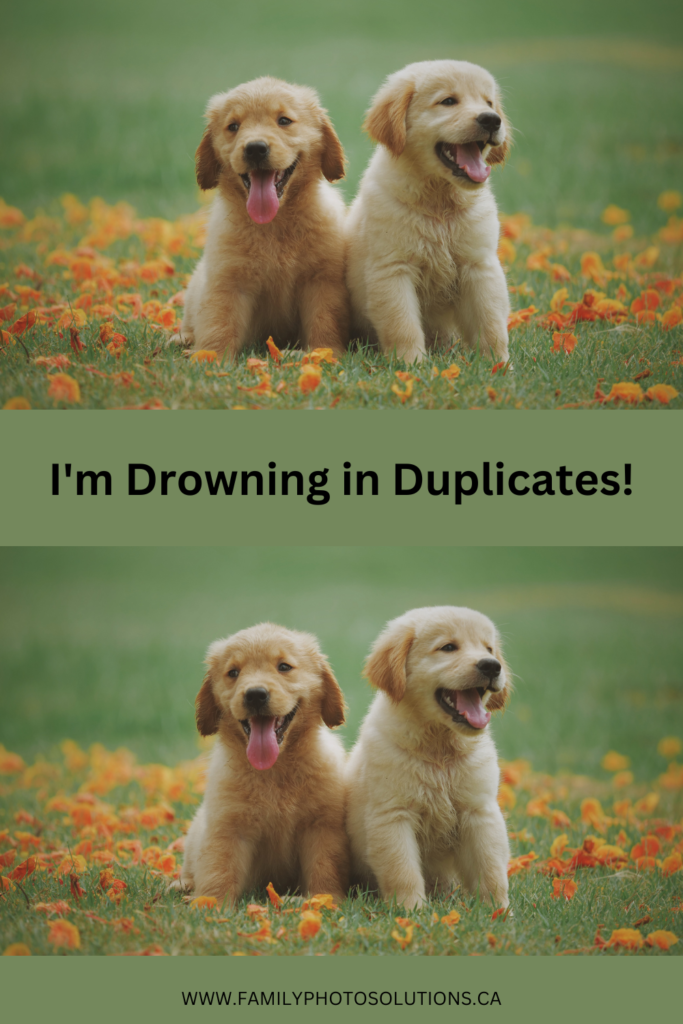
Use your software and search for duplicates that are a 100% match. These are easy to clear out, just tell the software to keep one copy and delete the rest. Then use the software and search for duplicates that are less than a 100% match. This will identify items that are near duplicates, different sizes and different file formats. Keep the image with the bigger size and higher resolution and delete the others. You may need to take a closer look at these duplicates the software finds to make sure you keep the best photos. If your software finds a group of photos that are similar you want to make sure you keep the one you like best, even if it’s slightly smaller than another one in the group.
Once you have used the software to clear out the bulk of your duplicate images, I like to look through the collection to see what else I can clear out. Look for the screenshots and “bad” photos – the pictures of the floor, the inside of your purse, your fingers – you know the ones! I also look for photos of specific events like birthday parties. If you have 10 pictures of your child unwrapping gifts at their birthday party, you can choose your favourite 1 or 2 photos to keep and delete the rest. A smaller collection of good photos tells the story better than a large, cluttered collection.
The duplicates in our photo collections are digital clutter. It’s important to clear them out, and we have great software to help us do that!