Do you have “Declutter” on the list of things you’d like to do this year? Did you think about decluttering your digital life? It’s so easy to store things on our computers now – documents, forms, pictures, videos, music – just about everything! Very few of us ever go back and delete the things we are no longer using. Searching through the extra items takes time and makes it harder to find the things we need. Moving these extra things around and organizing them, when we will never need to access them again, takes more time and is unproductive. When I first sat down to organize my digital photos, I came across this simple statement:
Photos you don’t need are digital clutter. Keep the best and delete the rest.
Digital clutter. It changed my whole perspective. Instead of being able to enjoy our best photos they were lost in the digital clutter of all the photos in our files. Once I thought of them this way it became easier to organize my collection. I focused on clearing out the clutter and finding the treasures.
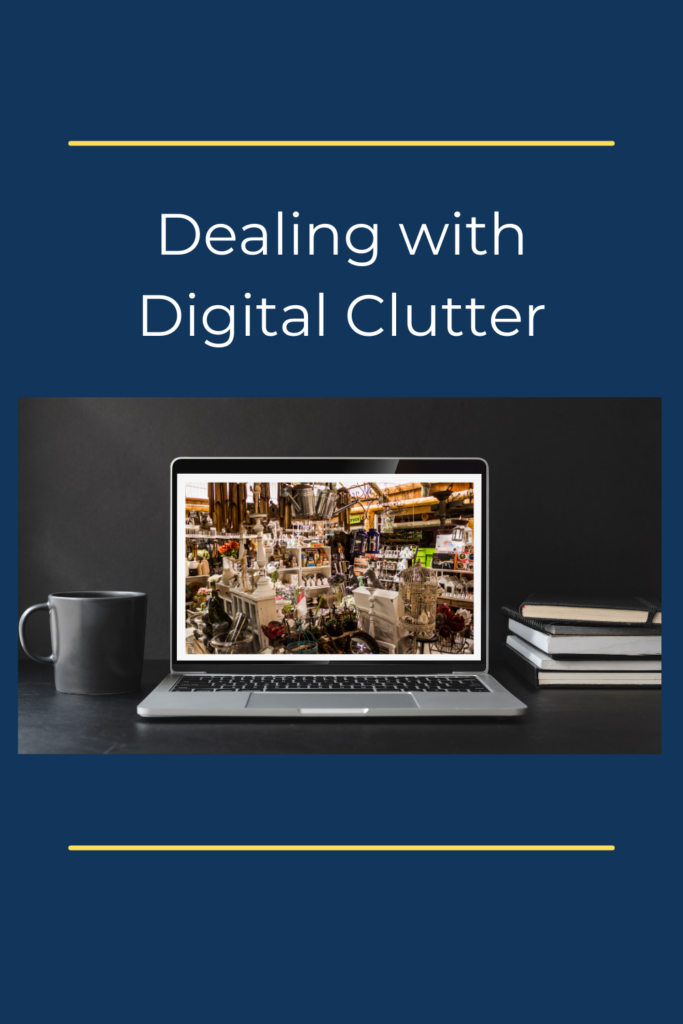
I applied this thinking to the rest of the things I keep on my computer. Keep the best and delete the rest. It’s much easier now to delete things I no longer need. Thinking of clearing out the digital clutter gives the task purpose and makes it more manageable. Now it’s easier to find things on my computer and I do a spring-cleaning digital declutter every year to keep it that way.
I encourage you to start clearing out the digital clutter today. Here are some tips:
Start with your Documents folder. Pick a folder where you know you stash things. Sort the items in that folder by Date Modified and begin by looking at the oldest items. Some of these will be easy, like that list of kids you invited to your son’s 7th birthday (6 years ago). Know that you can easily search for things on the Internet now. This might help you let go of old things you’ve collected like gardening shed ideas or workouts. Keep the best, delete the rest.
Look at your Program Files folders. Often we stop using programs and never remove them from our hard drives. Keep the best, Google how to uninstall the rest.
Work on your Photos folder. See our post on which photos are digital clutter to get you started. Know it’s OK to delete the so-so pictures to let the GREAT pictures shine through.
Work on your Video collection. Start with the oldest videos and hit play. If I find a long video that really only has a small part I’d like to keep I edit it. Rename your videos when you watch them so they’re easier to find next time – I use the date to keep them chronologically and add a descriptive piece – 2007-08-12 Elmvale Zoo – tells me exactly what to expect on this video.
Clean off your Desktop – file away things you need to keep and delete the rest. Only keep items on your desktop that you are currently using and need frequent access to.
Clean out your emails. Set up some files to archive things you need to keep and start with the oldest emails. Already have some files for archiving things? Be sure to spend some time going through them too. I like to set up archiving folders with a built-in deadline like Flower Fundraiser. It’s easy to find any e-mails I need and once the fundraiser is over I can delete the entire folder.
Look at your other devices. Phones, iPads, tablets and secondary computers all hold clutter too.
Clean up your online presence too. Look for clutter in your Dropbox or other storage sites. Tighten up your personal security and get rid of accounts on sites you no longer use. Change you passwords on sites you decide to keep, but maybe haven’t visited in a while.
Finally, designate a time to declutter your digital life. Set a timer for one hour and get to work. Focused effort will make a big difference, and once you see that difference keeping your digital life in order becomes a whole lot easier! Feels good, right? Book another hour on your calendar to do some more. Happy decluttering!
