Set yourself up for a better organized photo collection in 2022!
Here are 5 things you can do now to start the year more organized:
- Decide how you will back up the photos on your phone and the photos on your computer. I recommend Amazon Photos, OneDrive or Dropbox.
- Download the app you selected to your phone and allow your photos to begin backing up. Amazon Photos and Dropbox will both work with iCloud to upload optimized photos.
- Gather all your photos not automatically backing up on your phone to a single location – either a folder on your computer or a folder on an external hard drive.
- Get rid of duplicates in the collection you’ve gathered on your computer. I like PhotoSweeper for MACs and Duplicate Cleaner Pro for PCs.
- Upload the photo collection you’ve gathered on your computer to your preferred back up location. Amazon Photos, OneDrive and Dropbox all have software you can download to your computer to make this process easy.
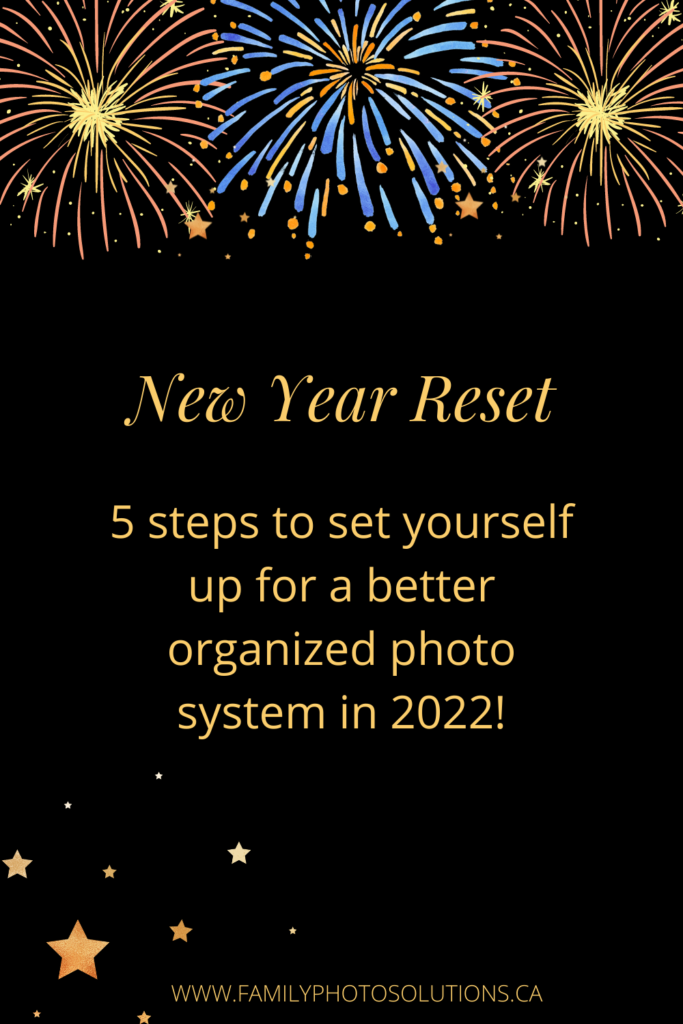
Completing these 5 steps leaves you all set for a more organized year. You will have an automatic back up of the photos on your phone, a complete collection of your photos in your preferred back up location and two copies of your photo collection – one on your phone & computer and a second in your preferred backup service. I suggest you add a third copy, download a copy of everything in your preferred back up service to an external hard drive as another back up, and you are all set!
And if you’ve now caught the photo organizing bug, I suggest you work backwards, organizine one year at a time beginning with 2021.
Happy Organized New Year!