iCloud is a service from Apple built into your Apple devices. It lets you store data, like your photos and files, in the cloud. It also allows you to keep it all up to date, across all your devices, automatically.
Sounds great, but what’s it actually doing?
Here’s how iCloud works with regards to your digital photos and videos. When you take a picture with your iPhone a copy of that picture will automatically upload to the iCloud cloud storage site. If your Apple computer is linked with iCloud a copy of that picture will automatically download to your computer. You will be able to see and use that photo on your phone, on your computer and from the iCloud cloud storage site.
But, here’s the thing about iCloud. It feels like you have three copies of that photo but what you really have is one copy you can use and access from three different locations. It’s not really creating a backup copy of your photos. It’s working like a file transfer system and synchronizing the photo collections on all your devices. If you were to delete that picture from your phone, iCloud then works to delete it from the iCloud cloud storage site and from your computer. It’s working to make all the collections look the same. If you deleted that photo from your computer, iCloud works to also delete it from the iCloud cloud storage site and from your phone.
A back up collection of your photos and videos should not change. You should move copies of your photos and videos into the backup location and they should just sit there, safe, in case you need them. In fact, Apple has always recommended that users keep another copy of their photos and videos somewhere else, outside of iCloud.
Another thing iCloud does is allow you to keep full sized versions of your photos in the cloud storage site and optimized versions (small, low-resolution photos) on your devices. This can help you save storage space on your devices as your collection grows bigger. You control whether your device has the optimized version in your iCloud settings.
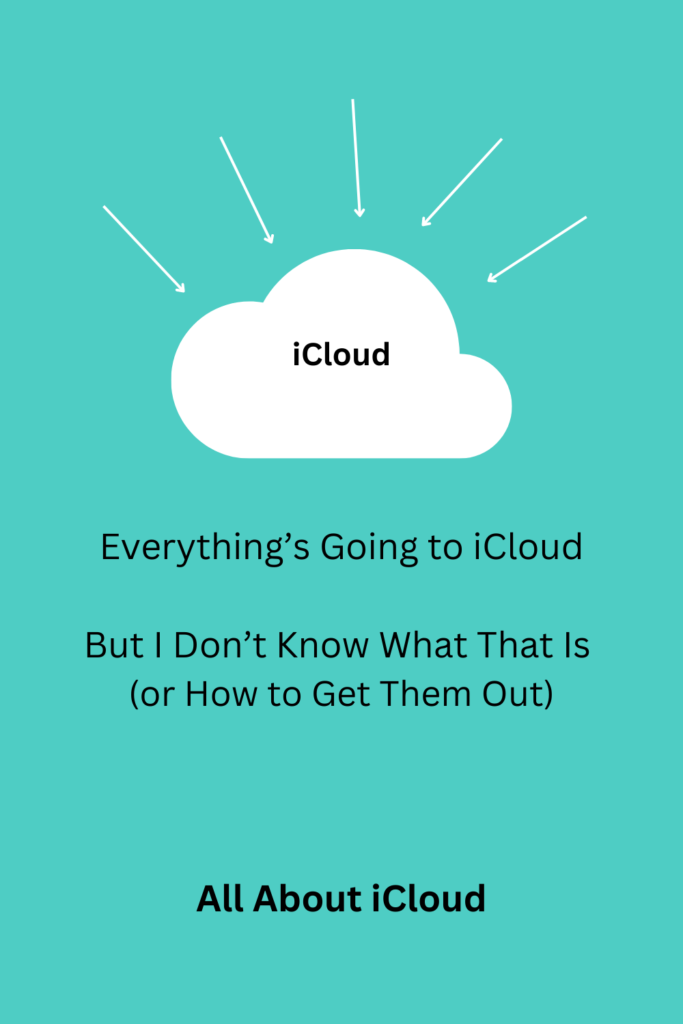
Family Photo Solutions
So how do I get my photos out of iCloud?
There are two ways to effectively get a copy of your photo collection out of iCloud:
- If you have an Apple computer, you can link Apple Photos to iCloud and let everything download to your computer. Be sure to download full-resolution versions of your photos, not optimized versions. Once everything has downloaded you can export the collection from Apple Photos.
- Log into iCloud.com on your computer. Download your photo collection. Note that iCloud limits you to 1000 items per download. Also be aware that the total numbers of photos and videos you see in iCloud is not likely to match the number you download. iCloud doesn’t count live photos and videos or bursts of photos individually – as long as your downloads are bigger than the number of photos and videos iCloud says it has you should be OK.
Your collection in iCloud may be too large to download to your computer, either directly or through Apple Photos. Use an external hard drive plugged in to your computer for the extra storage space you may need to hold your entire photo collection.
Once you have your entire collection downloaded from iCloud be sure to make backup copies of it – at least 3 copies, on 2 different types of media, with 1 in a separate physical location.
Should I keep using iCloud?
There are certainly benefits to using iCloud:
- As a file transfer system, it’s a great way to get copies of your photos on all your devices.
- If you were to lose your phone, you can easily access and retrieve your photos in iCloud.
- It’s also a great way to transfer data when you get a new phone or computer.
Just be aware of iCloud’s limitations:
- It’s not creating a true backup copy of your photo collection. You need to make separate backup copies.
- It’s fairly expensive storage, especially when you need to keep another copy of your collection somewhere else.
- It also means you need to keep the full collection in the camera roll on your phone and in Apple Photos on your computer. If you are keeping optimized photos on your devices, just be aware of what you’re doing as using optimized photos can cause other issues, for instance, many people are trying to create photo books on their phones but are only using the optimized versions of the photos and are disappointed with the results.
- It’s not always easy to get your photos out of the Apple ecosystem. Have a plan and plan to spend some time.
iCloud is an amazing service for what it does, just be sure you’re backing up your photos somewhere else.