Here are 5 simple strategies you can implement today to make a big difference in your photo collection. Choose one, or all five, and take a quick step towards a better protected and easier to organize collection.
1. Back up your phone photos automatically
Ensure your photos are backed up as you take them by setting up an account with an online storage service and downloading its app to your phone. I like Dropbox, Amazon Photos, Forever, OneDrive or Google Photos. Make sure to configure the app to back up your photos automatically. Did you notice I didn’t recommend iCloud? iCloud is not backing up your photos. See the article Why iCloud is Not Backing Up Your Photos to learn more about how it works.
2. Take fewer photos
Become more mindful when taking photos. Instead of taking hundreds of photos during a single event think about the story you want to tell and focus on capturing the best shots that reflect that story. Having fewer photos means less to organize! And your quality photos don’t get lost in all the clutter in your camera roll.
3. Delete extra photos immediately
After taking a series of photos, take a moment to review them and select the best one. Delete the rest. You only meant to capture one great shot. Selecting it now means you only have to make this decision once. Deleting the others reduces the clutter in your camera roll, makes your great shot shine, and saves you time and effort later on when organizing your collection.
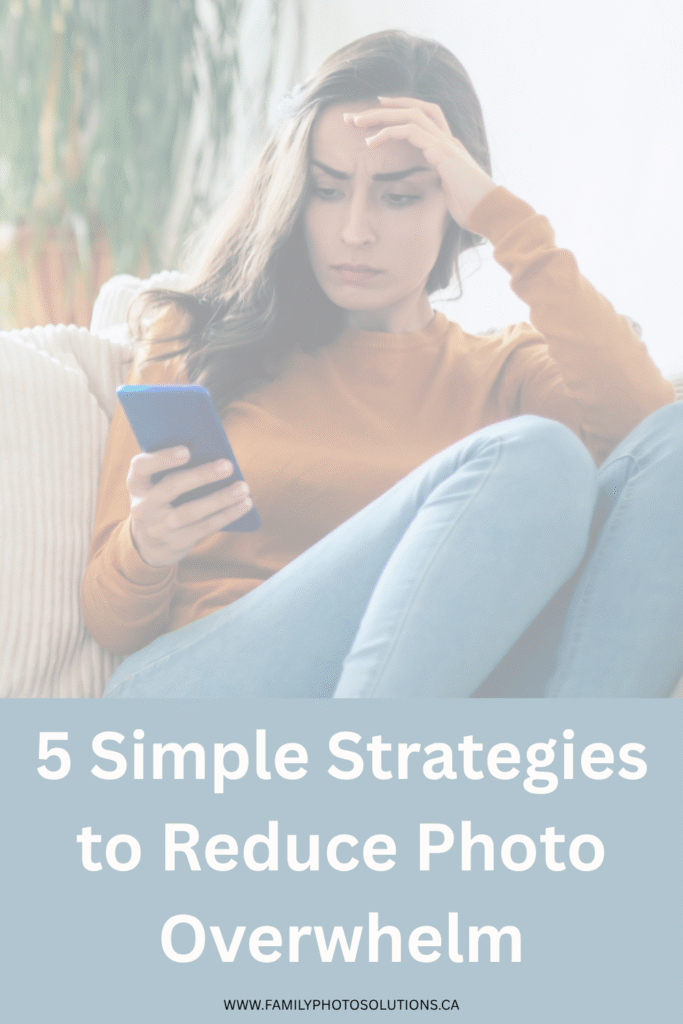
4. Save screenshots elsewhere
Often the things we screenshot are not meant to be kept as photos in our permanent photo collection. You can save your screenshots directly to a Notes app or a dedicated folder on your phone when you take them. This means they never get into your camera roll and you don’t have to clean them all out later on. It also keeps your screenshots more organized if you can save them to a more meaningful location – think a folder for recipes or a note for exercises.
5. Create a folder on your computer for the current year
We all acquire photos and videos throughout the year from sources other than our phones. Creating a folder on your computer gives you a dedicated space to save these photos and videos. This helps you collect them all in one place and can save you a lot of time hunting them down when it’s time to organize the photos from that year.
By implementing these strategies you’ll be able to begin reducing your photo overwhelm. You’ll be able to keep your photos better protected and you’ll also set yourself up for a more manageable organizing process in the future. Small, consistent actions throughout the year can lead to big results. Which strategy will you implement first?
