It’s easy to find yourself overwhelmed by your photo collection these days. We have digital photos and videos scattered across various devices and storage sites. We are dealing with duplicate digital photos, print photos in albums, home movies on VHS tapes, and who knows what’s in that box in the basement! We know we should be backing everything up but often we’re not confident that we’re doing it right or that it’s really safe. It’s no wonder we find it overwhelming!
But managing your photo collection doesn’t have to be a daunting task. By setting three simple yet powerful goals, you can take control of your memories and keep them accessible and protected. Let’s dive into the three most important things you can do today to manage your photo collection!
Goal 1: Bring All Your Digital Photos and Videos to a Single Location
- Why it matters:
- Scattered photos across different devices, platforms, or online storage services can make it difficult to locate and enjoy your memories. Consolidating everything into one place provides peace of mind and better organization. It also makes it easier to back them up and protect them!
- How to do it:
- Choose a central storage location (I call this your Digital Photo Hub):
Consider using a dedicated external hard drive to house your photo collection. Most of us have too many photos and videos to keep them in a folder on our computer anymore. - Collect your photos and videos:
Begin by storing them in folders named for where they came from. For example, download all the photos from your digital camera’s memory card and put them in a folder called Memory Card if your memory card is loose or Red Camera if the memory card is still in your camera. This way you’ll know where those photos came from, and you can quickly check next month when you’re wondering if you’ve downloaded those photos from your Red Camera yet. - Organize your photo collection:
Once you have everything collected to one place you can eliminate duplicates and begin to organize your photos.
- Choose a central storage location (I call this your Digital Photo Hub):
- Tip: Purchase a new 2TB external hard drive to store your photo collection. See the ones I use on the Resources page.
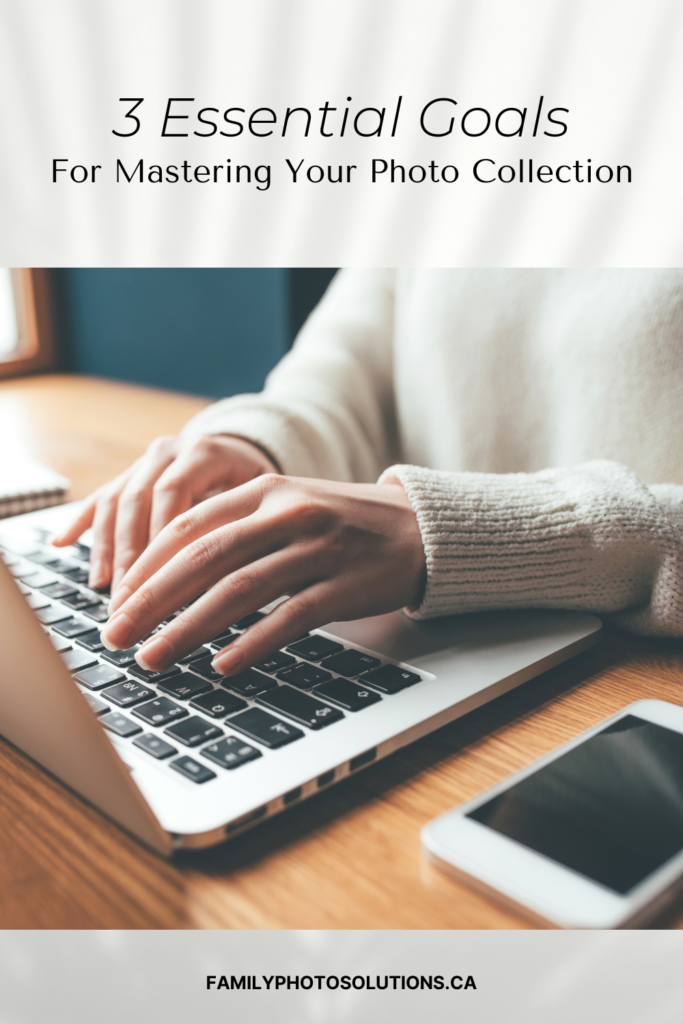
Goal 2: Back Up Your Digital Photo Collection
- Why it matters:
- Our digital photos face a lot of risks. Backing them up is the best way to protect them and ensure you don’t lose any of your photos and videos.
- How to do it:
- Use the 3-2-1 Method:
Keep at least 3 copies of your photo collection, on 2 different types of device or media, with 1 in a separate physical location. This could be one copy on your external hard drive, one copy on a second external hard drive (opt for a different make or one purchased in a different year) and one in an online storage site (a different media and a separate physical location). - Automate backups:
Set up an automated backup of your computer and plug in your external hard drive each month for extra protection.
- Use the 3-2-1 Method:
- Tip: Regularly check your backups to ensure they’re working correctly.
Goal 3: Convert Your Outdated Media (slides, print photos, VHS tapes, etc.) to Digital
- Why it matters:
- Old physical media such as slides, negatives, printed photos, VHS tapes, camcorder tapes, film, and audio recordings deteriorate over time. Converting them to digital formats ensures their preservation and makes them easier to share, enjoy, and protect. It’s also becoming more difficult to find the equipment to play these tapes. Recover these memories before it becomes even more difficult.
- How to do it:
- Find professional services or DIY solutions:
Many companies offer conversion services for outdated media. If you prefer doing it yourself, do your research and invest in a good quality scanner. See the ones I use on the Resources page. - Manage your budget:
Convert these items one group at a time, all your VHS tapes first, then your slides, to help you manage your budget. You only want to do this project once so be sure to get the best quality digital conversion you can. You can also sort through the items you have – if you have 100 slides from your parent’s trip to Yellowstone you may be able to look through the images and reduce the number you need to convert.
- Find professional services or DIY solutions:
- Tip: Once digitized, store these converted files in the same centralized storage location you use for your digital photos (your Digital Photo Hub).
- Bonus Tip: the sooner you convert these items to digital the better quality digital images you can create.
By setting these three simple goals for your photo collection you can take control of your memories this year. Bring all your digital photos and videos to a single location then back them up. Convert your outdated media to digital and add the digital copies to your digital photo hub where you can use, share, and protect them. Taking these actions will bring order and security to your memories that matter the most. Without the overwhelm!
