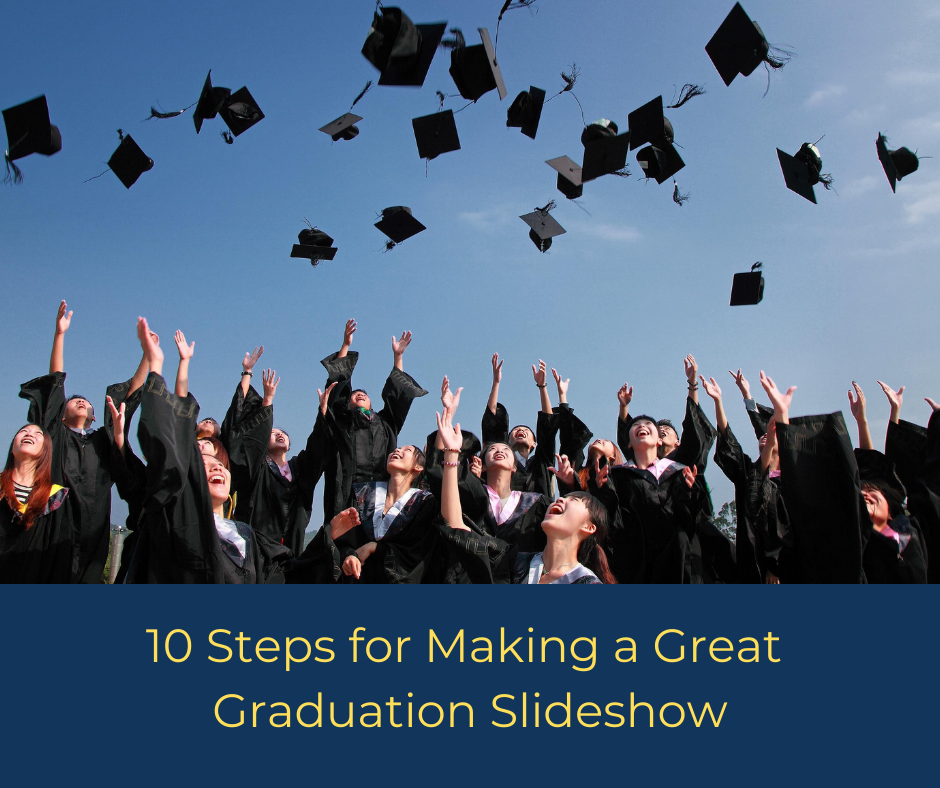It’s best to start creating your slideshow early if you will be celebrating a graduation this year. And whether it’s University, High School, Middle School or Kindergarten, a slideshow takes a fair amount of work to put together. Here are some steps to help you create a moving and memorable tribute:
- Start by making a plan. Where will you be playing the slideshow and who will the audience be? How broad will the focus of the slide show be? Will you be focusing on only the high school or University years or would you like to include pictures of the graduate throughout their lifetime? Making a plan will help you determine how long to make your slideshow, which types of pictures to choose and how long it will take you to create the slideshow.
- Select your pictures. Look for images that highlight many of your graduate’s achievements and interests. Look for photos that include family and friends.
- Decide how long to make your slideshow. 8-10 minutes is a good length and will allow you to include about 75 pictures.
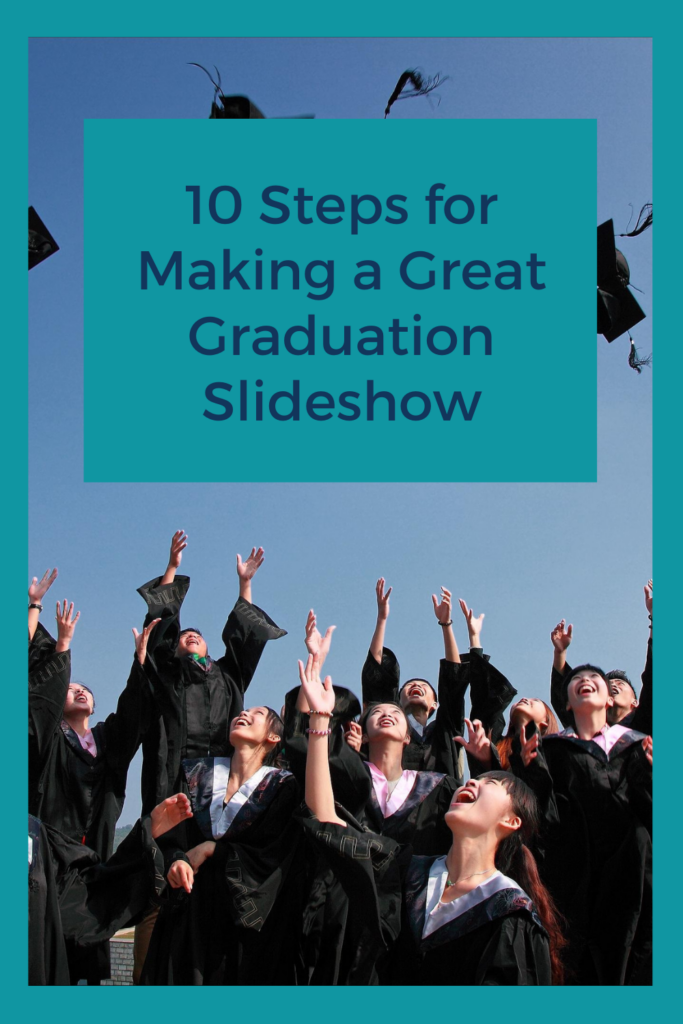
- Balance out the pictures in your slideshow. Perhaps you want an equal mix of pictures with friends, pictures with family and the graduate on their own. If the slideshow will cover their lifetime determine how many baby pictures, childhood pictures and adolescent pictures to include.
- Select the best pictures according to the length of your video. If you have family pictures in your slideshow make sure everyone in the family is included. If you have pictures of friends make sure all the friends are accounted for. Everyone viewing the slideshow will be looking for pictures of themselves. Scan any print photos you wish to include. Some photos may need re-touching – now is the time to get them all looking picture perfect!
- Select the software you will use to create your slideshow – many companies offer a free trial period. Download a few and try them out. Find one you are comfortable working with and that offers you enough options to make your slideshow interesting. Practice using titles and transitions.
- Respect copyright when selecting the music for your slideshow. Some software provides music options and there are many free selections you can download from the internet. Select music that supports the theme of your photos – let it provide the background to your photos.
- Many slideshow programs allow you to include video. Don’t forget to look for any video clips you can include in your presentation.
- Put it all together. Move the photos around to get the impact you want. Change the timing if it doesn’t flow with the music. Make sure your transitions have some consistency and are not overwhelming the photos. Add any titles, text or voice overs to your project.
- Share your slideshow with someone. You’ve been looking at it for a long time! Invite a loved one to share it with you for a fresh perspective and ask for their feedback. You may want to share it with your graduate before the big event so they know what to expect too.
Enjoy your graduation event!