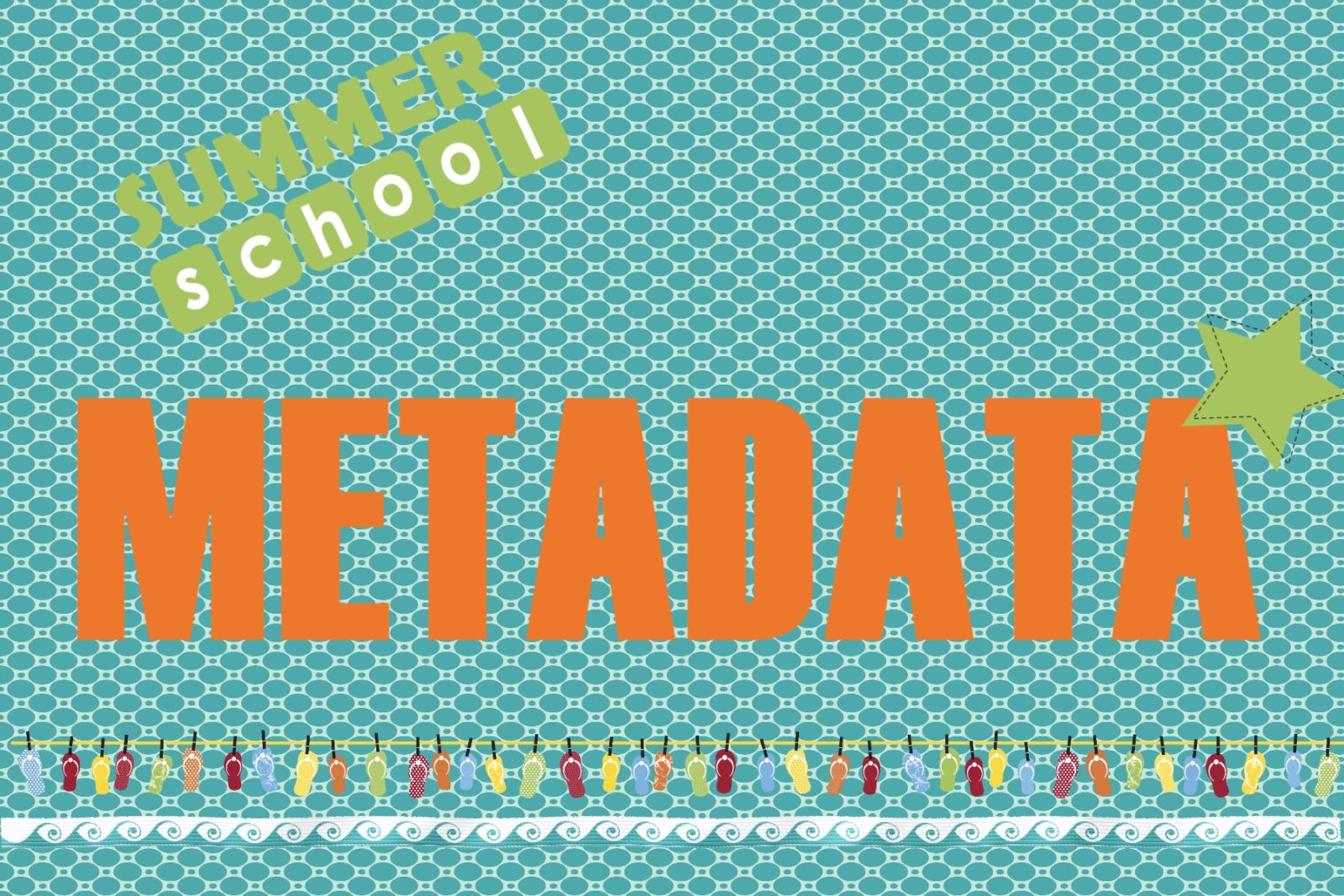It’s summer! Just because school is out doesn’t mean we can’t learn something new!
July Tip – Clean your camera lens
Remember to clean your camera lens periodically, this includes your phone camera! Wipe it gently with a microfibre cloth to remove any debris, dust or fingerprints. Clearer pictures are better pictures!
Metadata – What is it?
The term metadata literally means “data about data”. It is information attached to the photo about that photo. With print photos it was the writing on the back. With digital photos there are fields built into the image to store this information.
There are different types of metadata. The two most common for us are:
EXIF data – this is data created by the device taking the image – it’s about how the photo was made – eg. Camera used, shutter speed, location taken, date taken
IPTC data – this is data manually added after the photo is taken – generally it’s about what’s in the photo – the who, where, why stories
There are 3 classifications of metadata:
– Technical – information about the camera and how the photo was taken (the EXIF data)
– Descriptive – keywords, locations, titles, tags (the IPTC data)
– Administrative – licensing, restrictions, copyrights (also IPTC data, there are designated fields professional photographers use to identify their work)
Fields for metadata have been standardized – camera companies have agreed on the EXIF data fields and use the same ones for the same type of information. IPTC data fields also had standards implemented in 2004 by the International Press Telecommunications Council (newspapers, publishers, etc.) so the same type of data should be in each field and the names of the fields should be the same across different platforms. However, different photo organizing and editing softwares will treat metadata differently. When you add metadata some software will embed the data right into the image file. Some software will create a “sidecar” file for the metadata so it rides alongside the image file. Some software will not write the metadata to the image at all unless you tell it to.
Different photo organizing and editing software will also display and label metadata differently. A field called “People” in one program may be called “Faces” in another. Software programs will display different metadata fields. If you’ve added information to a field in one program then view that same photo in a different program you may find you can’t see some of the information you’ve added. This doesn’t mean you’ve lost the information, it could simply be that the second program just isn’t displaying the field you used. Sometimes the fields displayed by your software can be changed in the settings.
Common metadata to add:
– Date image taken –if the image has been scanned, the camera’s date was set incorrectly or somehow the metadata in this field has become incorrect you can correct the date taken to the original date
– Tags and Keywords – this is where you can add the who, where, why information. Adding this information makes the images searchable.
– Description – this is where you can tell the story behind the image
– Rating – could be a star system or a colour system – something to rate your images
– Title – this is where you can record the name of the image
I like to create a Keyword List for clients. This provides a finite list of searchable terms – we don’t have to remember if we search for Grandpa’s pictures using Grandpa, Grandpa Jim, Papa, Jim Smith, Grandpa Smith or something else. If every picture is labelled the same way it’s easy to remember our search terms.
Be careful with your metadata when you are using online storage for your digital images. Some sites strip your metadata from your pictures. Some will not download the metadata with your images. Some sites let you add information to your pictures on their sites but it does not attach to your images and will not download with your picture. It’s important to test what happens to your metadata when you store your images online.
Attaching metadata to our images is an important step in organizing our photos. Think about finding an old shoe box of print photos in your attic – it’s the writing on the back that makes those pictures relevant. Don’t forget to “write” on your digital pictures too!