We use our cameras in so many ways. We snap cute pictures of our kids playing outside, then our next picture is of the price tag on a chair at Costco. We take a picture of the menu at a favourite restaurant to send to a friend who’s running late, then we snap a group shot at the table. We take pictures of school supply lists to take shopping with us, then pictures of our kids playing in the playground. Our cameras are not just for family pictures anymore!
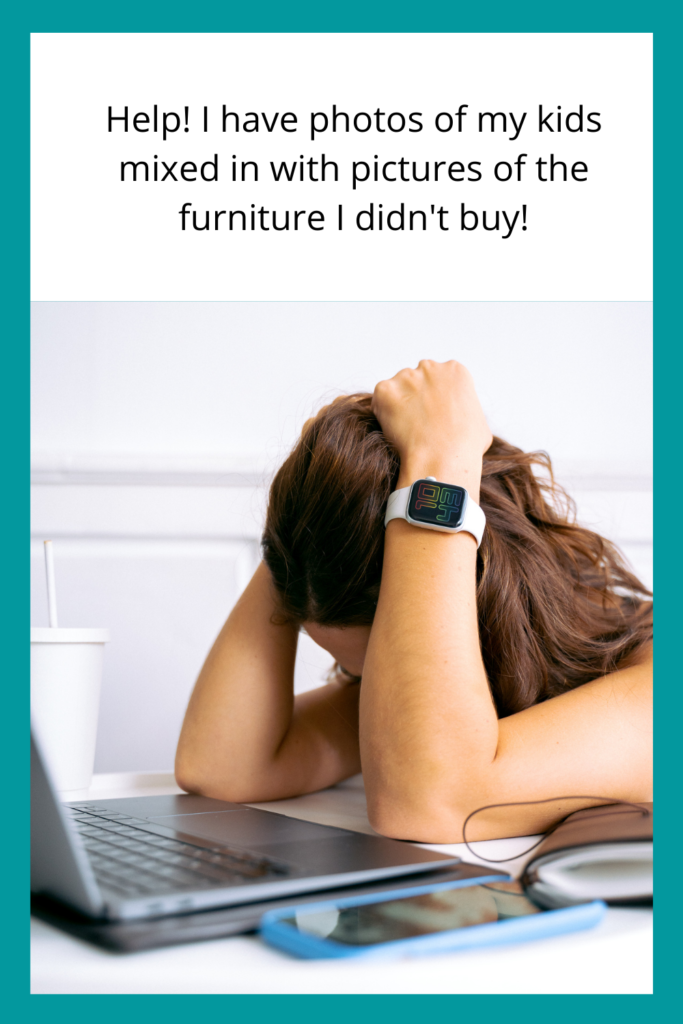
It’s becoming more important to find ways to organize the pictures on our phones. One of the trickier things to do is to isolate the pictures we don’t want to keep – like that furniture you didn’t buy. Here’s a fun way to try grouping them:
- On you iPhone go to your camera roll and click albums at the bottom.
- Scroll down to the People & Places section.
- Select Places.
- Click on your city.
- Click on the arrow (>) beside any section name.
- Scroll to the Places section and click on Nearby Photos.
- Now move through the map to find a store where you were taking pictures.
- When you find a location with pictures you can touch them, and they will open up to show you each picture individually.
- Now you have them grouped to make it easy to delete them.
- How many do you have from Ikea? (19 here LOL, time to delete!)
Our cameras record the locations pictures were taken. Play with your Android and Samsung phones to see if these same ideas can work for you.
Check out the Blog post from March, “How To Clean Up Your Camera Roll” for more easy ways to organize your photos and delete the ones you don’t need!